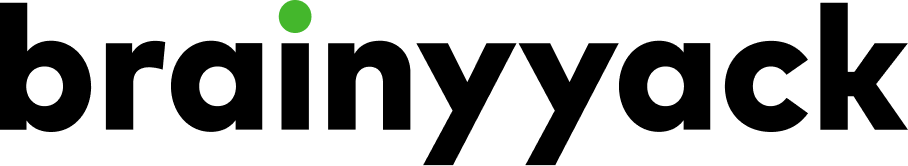NetSuite is a cloud-based Enterprise Resource Planning (ERP) software that provides businesses with a comprehensive suite of tools to manage key business functions such as finance, inventory management, supply chain management, and more. NetSuite ERP implementation can be a complex process, but with careful planning and execution, it can help businesses streamline their operations and achieve their goals.
This blog post will discuss the NetSuite ERP implementation process and the steps involved in successfully deploying NetSuite for your business.
Define Your Business Goals and Objectives
Before starting the implementation process, it is essential to define your business goals and objectives. This includes identifying the key business processes that you want to improve and the specific features and functionalities that you need to achieve your goals.
Develop a Project Plan
Once you have defined your business goals and objectives, the next step is to develop a project plan. This plan should outline the scope of the implementation, the timeline, and the resources required. It should also identify the project team and their roles and responsibilities.
Prepare Your Data
Data preparation is a crucial step in the NetSuite ERP implementation process. It involves ensuring that your business data is accurate, complete, and up-to-date. This includes customer data, inventory data, financial data, and more. You will also need to identify any data that needs to be migrated from your existing systems to NetSuite.
Configure NetSuite
The next step is to configure NetSuite to meet your business requirements. This includes setting up the appropriate user roles, permissions, and workflows. You will also need to configure NetSuite modules, such as financial management, inventory management, and order management, to meet your specific business needs.
Test the System
Once NetSuite is configured, it is essential to test the system to ensure it works as intended. This involves testing each module and feature to identify any issues or bugs that need to be resolved before going live.
Train Your Users
User training is a critical step in the implementation process. It involves providing your users with the knowledge and skills they need to use NetSuite effectively. This includes training on how to use specific modules and features, as well as best practices for using NetSuite to improve business processes.
Go Live
The final step in the NetSuite ERP implementation process is to go live. This involves migrating your data to NetSuite, setting up any necessary integrations with other systems, and ensuring all users are ready to use the system.
Benefits of NetSuite ERP Implementation
NetSuite ERP implementation provides businesses with a range of benefits, including:
- Improved Efficiency: NetSuite can help businesses automate key business processes, improving efficiency and productivity.
- Better Visibility: NetSuite provides businesses with real-time data and insights, enabling them to make informed decisions and take action faster.
- Scalability: NetSuite is a cloud-based platform that can scale with your business as it grows and changes.
- Reduced Costs: NetSuite can help businesses reduce costs by eliminating manual processes and improving accuracy.
Conclusion
The NetSuite ERP implementation process can be complex, but with careful planning and execution, it can help businesses achieve their goals and streamline their operations. By defining business goals and objectives, developing a project plan, preparing data, configuring NetSuite, testing the system, training users, and going live, businesses can successfully deploy NetSuite for their organization.